Are you curious when you see this if you insert your flash drive to your computer or laptop? Even if you Scan it with your antivirus this shortcut virus can't be fixed.
Question: What is that?
Answer: That is a virus that creates a shortcut on the flash drive. It collects all the files and put it inside the shortcut file. When you open the shortcut file there could be a possibility to have your PC or laptop infected if your antivirus was not updated or weak.
So how to get rid of it? Just follow this simple steps using Command Prompt (CMD).
Step 1: Open Command Prompt or CMD and type the drive name (ex. G:)
Answer: That is a virus that creates a shortcut on the flash drive. It collects all the files and put it inside the shortcut file. When you open the shortcut file there could be a possibility to have your PC or laptop infected if your antivirus was not updated or weak.
So how to get rid of it? Just follow this simple steps using Command Prompt (CMD).
Step 1: Open Command Prompt or CMD and type the drive name (ex. G:)
Step 2: Type attrib *.* -r -a -s -h /d /s and wait for a minute. It is okay if the Drive name (G:) will appear.
Step 3: Open Windows Task Manager by using Ctrl + Alt + Delete and Click Task Manager. If you want to easily access the Task Manger just use Ctrl + Shift + Esc. and this will appear.
Step 4: Click the task host.exe - Host process for windows task and Click End Process. (Some cases it will appear as svchost.exe).
Step 5: This will appear to your flash drive folder. Then you can now delete the drive shortcut.
And then that's it! That's how you do it using the Command Prompt. Thank you and please subscribe.



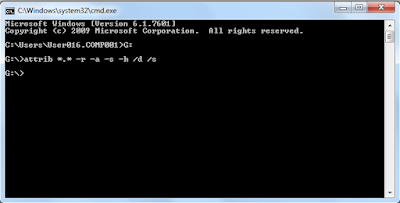


Comments
Post a Comment