\\* To those who want to hide a file within a file and sa mga tao na rin na may tinatagong kababalaghan sa PC or LAPTOP nila . hehe ENJOY *\\
Step 1 : Create a new folder in your drive C then put those 2 files that you want to bind (Example : C:\james).
Step 2 : Open command prompt. CMD
Step 3 : Type "cd.." (without " )
Step 4 : Type cd.. again then you'll be on the root of drive C:
(cipher.txt = name nung text file)
(result.jpg = name nung output binded file)
Then Go to your created folder and there is the result.
As you can see "result.jpg" is an image but try to change its extension sa .txt(result.txt) you'll see the text file that your hiding together with the binded image in the result image
This trick is also applicable to mp3 files,mp4,avi,wmv,rar etc.
I HOPE YOU'VE ENJOYED THIS TUTORIAL . GOD BLESS
Source : Anonymous Philippines
Step 1 : Create a new folder in your drive C then put those 2 files that you want to bind (Example : C:\james).
Step 2 : Open command prompt. CMD
Step 3 : Type "cd.." (without " )
Step 4 : Type cd.. again then you'll be on the root of drive C:
Step 5 : Type cd anon (You'll be directed to the folder that you've made on Step 1.)
Step 6 : Type copy /b tut.jpg + cipher.txt result.jpg
(tut.jpg=name nung picture)(cipher.txt = name nung text file)
(result.jpg = name nung output binded file)
Then Go to your created folder and there is the result.
As you can see "result.jpg" is an image but try to change its extension sa .txt(result.txt) you'll see the text file that your hiding together with the binded image in the result image
This trick is also applicable to mp3 files,mp4,avi,wmv,rar etc.
I HOPE YOU'VE ENJOYED THIS TUTORIAL . GOD BLESS
Source : Anonymous Philippines


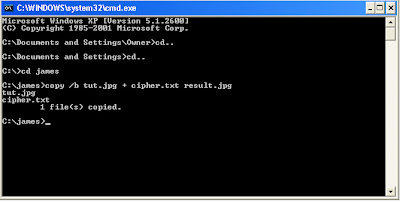

when we try to open the file it doesn't shows the image rather it gives unsupported foramt
ReplyDeleteHow to undo the bind files? Thanks
ReplyDeleteNot the majority of the works normally contain. In any case, in the event that you rehearse a few techniques, at that point the written work arm is quick. Writers have depicted well ordered how to build composing abilities here. He examined it 12 times in detail and http://www.typingservice.org/our-typing-services help me a lot to find out good info. modifier checker this is useful article. I truly wish the accomplishment of the exertion.
ReplyDeleteThanks and that i have a nifty supply: House Renovation general contractor for home renovation
ReplyDelete